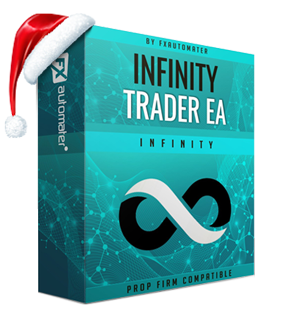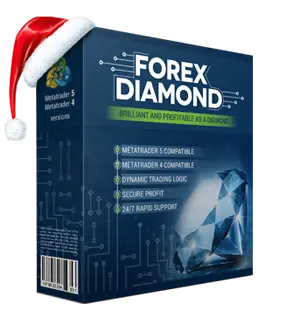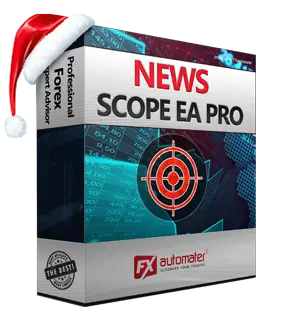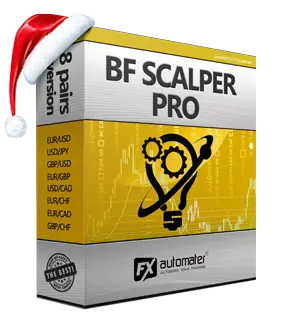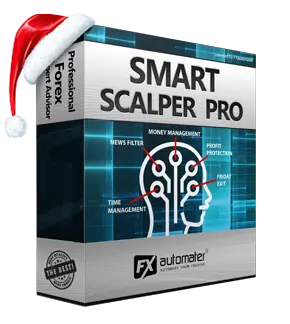Summary - Downloading and installing WallStreet Evolution
Comments (8)
Ma se dovessi cambiare pc??
alfio fresta: Ma se dovessi cambiare pc??
You can change your PC, this is not a restriction. You can change as many times as you need your PC. For further questions please contact us.
Hello good Morning.
I would like to know how to buy the license for Waallstreet Forex Robot 2.0 Evolution?
and I also want to know if you have a list, or names of brokers that I can open a trading account with.
because I have no experience in the market, and I would like to know if even without experience, I would have the chance to operate and have positive results, without running the risk of losing my capital?
jeova de sousa carneiro: Hello good Morning.
I would like to know how to buy the license for Waallstreet Forex Robot 2.0 Evolution?
and I also want to know if you have a list, or names of brokers that I can open a trading account with.
because I have no experience in the market, and I would like to know if even without experience, I would have the chance to operate and have positive results, without running the risk of losing my capital?
You can buy a license from our official website home page https://www.wallstreet-forex.com/ Just scroll down to the bottom of the page and you will see ORDER NOW button click it and follow the steps.
We do not have any broker recommendations due to our policy and we are sorry. Wallstreet 2.0 Evolution is compatible with all the brokers and account types who offer MetaTrader 4 trading platforms. Yes, you do not need experience actually. The trader only need to install the EA and that's it. Our robots are optimized to the market conditions and we continuesly optimize it for the current market conditions.
Я хотел купить лицензию на Waallstreet Forex Robot 2.0 Evolution?
Leonella Neo: Я хотел купить лицензию на Waallstreet Forex Robot 2.0 Evolution?
You can purchase WallStreet Forex Robot 2.0 Evolution from the home page https://www.wallstreet-forex.com/ just scroll down to the bottom of the page and click ORDER NOW button. If you have other questions do not hesitate to contact the support team.
How can I download it on binary
John: How can I download it on binary
You can download and install WallStreet Forex Robot 3.0 on MT4 and MT5 trading platform after you purchase the product from this page https://www.wallstreet-forex.com/order-page There you can choose what robot or pack of robots you want to buy. There are forex robots that you can choose from and use on different pairs such as currency pairs, metal(gold/xauusd) and crypto(btcusd,ethcusd). For more information you can contact us https://www.wallstreet-forex.com/contact_us