
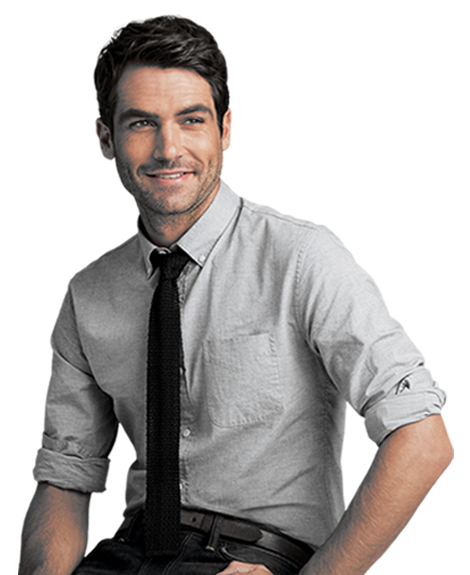
WallStreet CRYPTO ЕА was developed after we have received many requests from our traders. The crypto currencies are new for many brokerages, and the server settings on the broker side may differ, or even can be wrong /in some rare cases/. This may affect the lots size, the spread digits and other values broadcasted by the brokers. It is impossible for us to predict all those variable so you, as a trader must be extremely careful in the following:
The expert advisor can be downloaded in two formats as an installer WallStreetGOLDTrader_v1.2_Installer.exe(automatic installation) or for manual installation - "WallStreet_Crypto_vX.X.ex4"(including WALLSTREET_CRYPTO.dll and wscrypto.bmp files).
WallStreet CRYPTO EA works on M15 time frame. Supported currency pairs and recommended spreads during the trading session:
We have prepared backtests for WallStreet CRYPTO EA. You can check them. We have done backtests for BTCUSD and ETHUSD crypto currencies.
The difference between the trading session times arise the need of correct adaptation of the expert advisors. The execution of the trades in correct timing is important in the forex market.
Our forex robot, WallStreet CRYPTO EA, requires to set up correct GMT Offset before you start using it. You can read more here How to set correct GMT Offset.
GMT means Greenwich Mean Time, in another word it is called Coordinated Universal Time, shortly UTC. The difference in time between local time and GMT(UTC) is called GMT Offset.
GMT offset is very important because of the different location of the brokers around the world. As you know, the brokers may locate in different countries and they have their own GMT Offset times. For example some brokers may have +3 GMT Offset and some of them may have GMT +1. Therefore, it is essential to set correct GMT Offset in the forex robot's settings. If you miss that the robot may not be able to detect the correct time while trading, when to start/stop trading. Therefore, this will affect their performances negatively.
Our forex robot has parameter which is called DST_usage. We have developed this parameter to calculate the daylight saving time(DST), which is the practice of advancing clocks during the summer months by one hour so that evening daylight lasts an hour longer. Basically, the regions with summer time adjust clocks forward one hour in the last week of March and adjust them backward in the last week of October to standard time. Most of the cases, expert advisors change their GMT Offset during summer and as a result it is also important to know that and set it correctly in the settings.
For our crypto trading EA the time is very important factor. If you set wrong GMT offset then the results could be unexpected. Please read the instructions below:

Please note that depending on your country, VAT may be charged on package prices. VAT rates vary across countries.
WallStreet Robot is protected by 60-Day 100% Money-Back Guarante.
 By purchasing the product, you agree with the Terms and Conditions of use.
By purchasing the product, you agree with the Terms and Conditions of use.


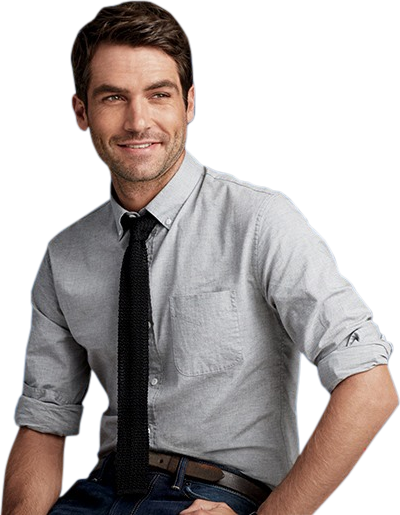
Try WallStreet Forex Robot with NO RISK for 60 days!
We are so confident in the quality of our products!
In order to back this up, we are always ready to FULLY REFUND your money in 60 day period, without asking any questions.
Order NowWe've made it easy for you to get the support you need.
As a WallStreet Forex Robot 3.0 Member, you will get:
WallStreet Forex Robot 3.0 comes with a point-and-click installation wizard to make installation simple and foolproof. You won't have to worry about transferring files or other technical details. Just double-click the wizard, and let it do the rest!
You'll have complete access to all WallStreet Forex Robot 3.0 files and documentation from our exclusive member area. From there, you can download files, contact our support team, and review our easy tutorials.
Our team of specialists is available around the clock to answer any question you may have.
We've included a detailed guide that will walk you through the best techniques for setting up and using WallStreet Forex Robot.
We'll assume all of the risk! Use WallStreet Forex Robot 3.0 for 60 days, and we'll promptly refund your investment if you decide it's not for you.
WallStreet Forex Robot takes human emotion out of the equation. It will flawlessly execute an optimized strategy every second of every session. This is the best way to trade Forex!
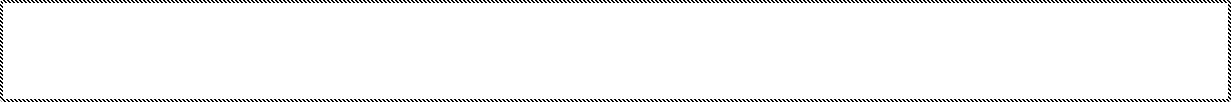
After purchase, once your payment is confirmed, you will receive an e-mail message containing your username and member access password.
Then you can access the member area and download the expert advisor and all the files from the download area.
